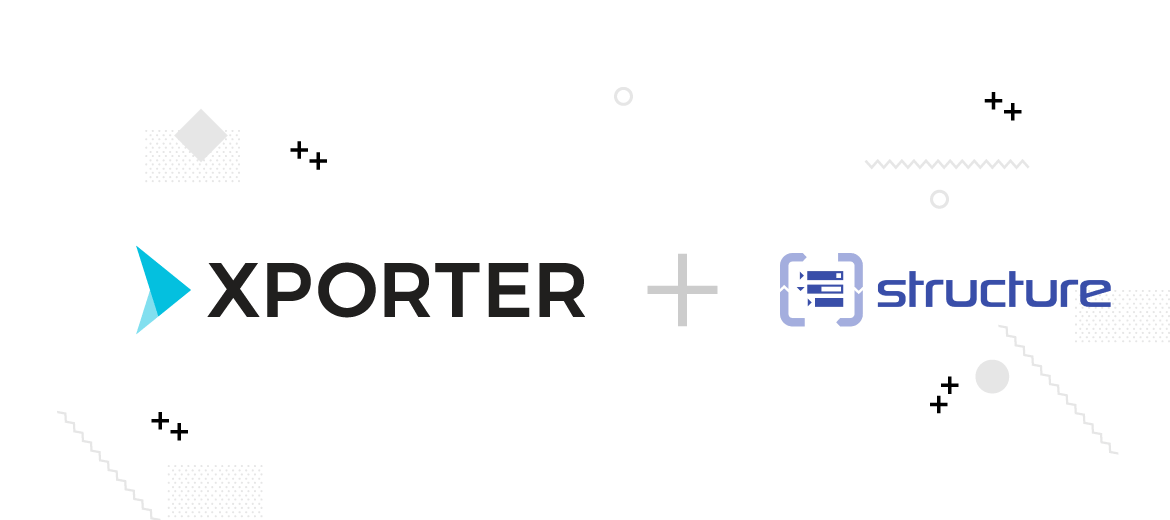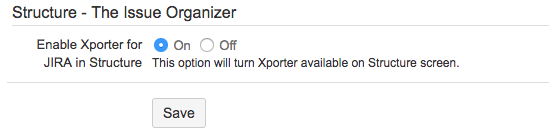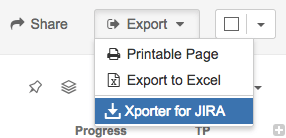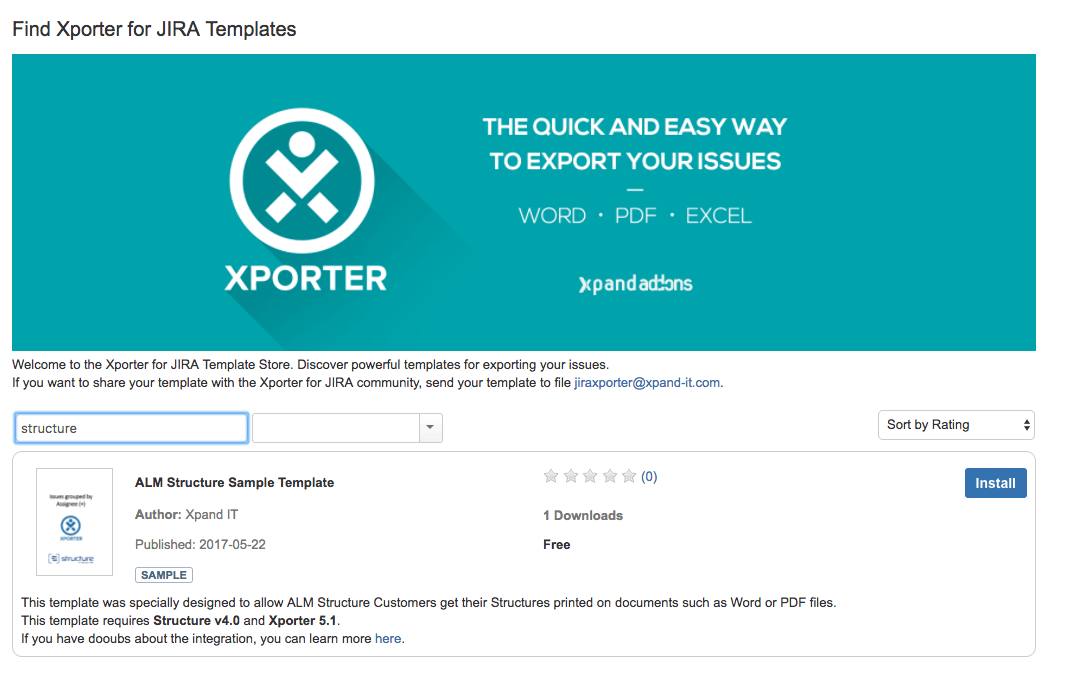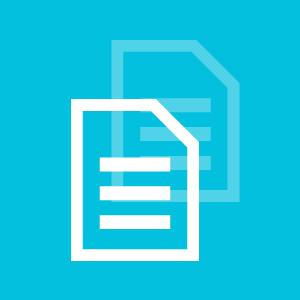Sneak peek of Integration with Structure
Before we get into details about the integration, let’s talk a bit about Structure. If you already know this plugin, you can move to the next section.
Structure is a very well-known add-on that allows the customers to organise issues into hierarchies of any depths, so you can plan projects as much in detail as you need. Using other words, you can create a “structure” by dragging issues into it and have them organised, providing a tree view of your project entities.
Exporting Structure
Let’s start by detailing what you can do with the current integration that will be available in Xporter.
Structure has a built-in feature that allows you to get your Structure printed in an Excel file/Printable page. If you want to get your structures into a Word or PDF file,
Xporter and Structure teams have been working together to provide that feature to all Structure customers. Using the power of Xporter, you can get your Structure printed on a Word or PDF file with a custom layout, as you have been creating templates to export issues data. It works in the same way. If you are familiar with Xporter, you know that you can print almost everything from an issue into a document. We’ve created a specific notation to work with Structure data structure, as you can see here.
How does it work?
After installing Xporter and Structure, to enable the feature, you just need to go to Xporter global settings and enable the feature. This option only appears when Structure >= 4.x is available in your JIRA instance.
After this, if you go to a Structure page you will be able to see the Xporter for JIRA option on Export menu.
All templates configured with all scopes or Structure scope will be available to be used in this context. Structure scope was created in order to allow customers to define which templates will be available on Structure export option provided by Xporter.
We’ve created a sample template called ALM Structure Sample Template, it’s now available in our Template Store. You just need to search by keyword “structure” to find it.
This template is composed of a cover, a table of contents and details of each level and its children. This template can be used as a base of your final document.
To Sum Up:
We definitely believe that this integration will bring to Xporter and Structure users the best way to get their structures printed on Word or PDF documents.
Thank you so much for reading this article.
A special thanks to @almworks team for all collaboration. Awesome job guys!
For further information, please visit our documentation page.