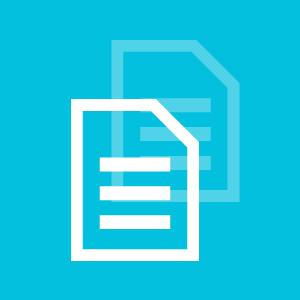12 new features that you will find in Xporter 5.0
We are proud to announce that Xporter v5.0 is coming this February and you can count on new features that we believe will be useful for users.
Being able to schedule reports or connecting your customer with Service Desk tickets are just some of the updates. Want to know what we have been working on? So check what’s new:
1 – Performance
Xporter now has a new Word document generator that significantly improves its performance.
2 – Multiple Permission Schemes by Project
With this feature, customers will be able to have more specific permission rules. For example, they may have a specific configuration per role or group.
3 – Template Scopes
We can have templates that make sense only for a single issue, or even templates that only make sense in bulk, or even both. Xporter will allow you to define in what context the template will be available.
4 – Iterations inside cells (Excel)
Iterations inside Excel cells can now be made.
5 – Scheduled Reports
Schedule the creation of reports is one of the new features of Xporter. For example, sending a weekly report to analyse the execution progress of the project, in % level.
6 – Automated Reports
With this new type of report, the user does not need to go to an issue, or even do a search. This information is defined directly in the report, being only necessary to go to the new page provided by Xporter and choose the template to generate the respective report.
7 – Xporter (current fields)
New and fast way to get an Excel listing with the fields selected from Issues Search.
8 – Integration with JIRA Service Desk
With Xporter you can now allow your customers to generate a document with the content of your tickets.
9 – Integration with Insight add-on
With Xporter it is now possible to export information from your assets, defined in the Insight add-on, from an Issue.
10 – Integration with Development
With Xporter you can now generate documents with information about commit, branches, pull requests and even reviews.
11 – Integration with Confluence (File Server)
Xporter provides integration with a new File Server, Confluence. This way you can generate documents and attach them to Confluence pages in an automated way.
12 – Xporter Academy
Supply of online material for the elaboration of exercises with the main objective of allowing our customers to better know our product and take the most of it.
We hope you enjoy!