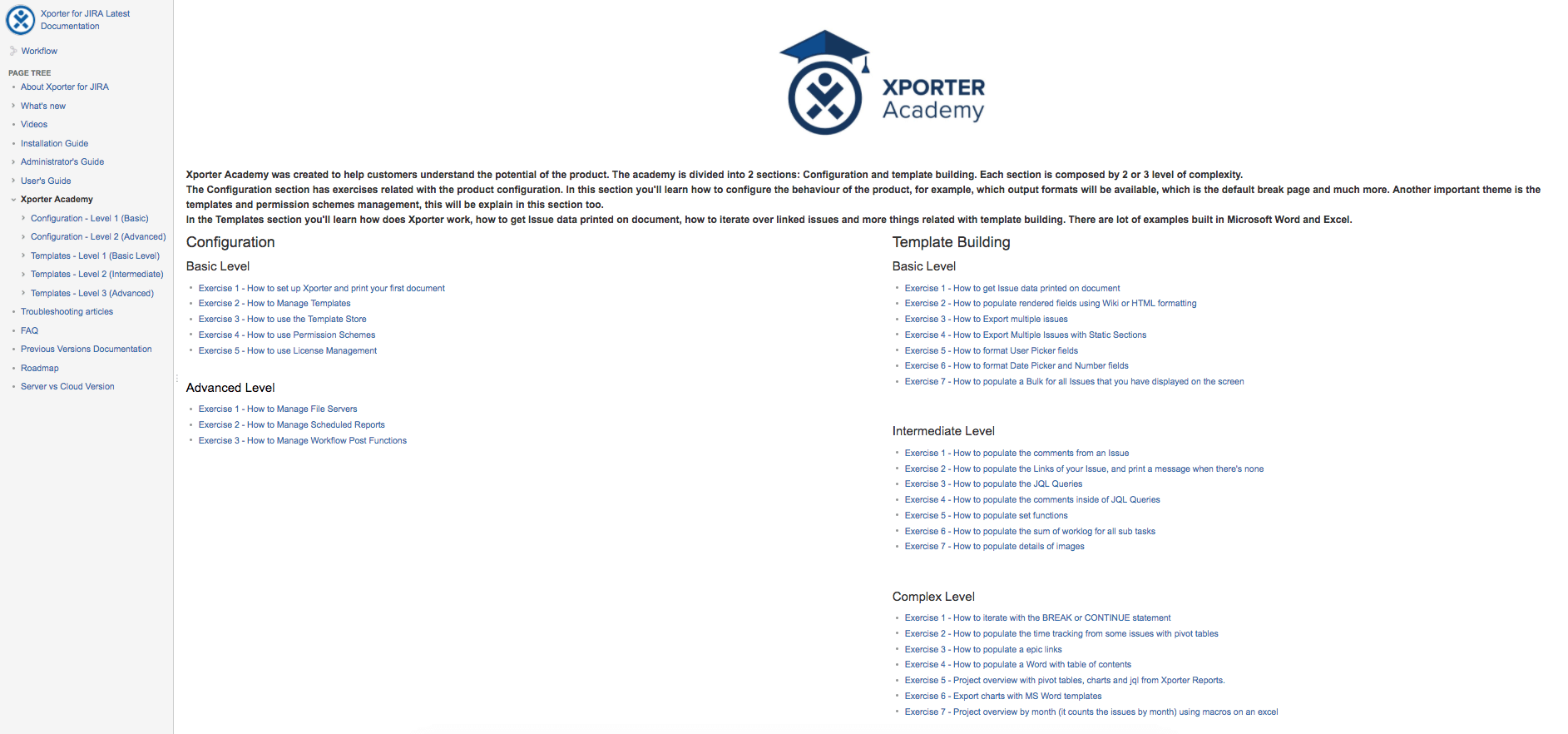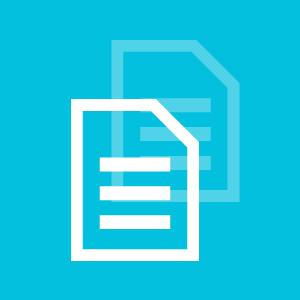Understand the power of Xporter with online Xporter Academy
To be a master at doing something, you need to practice and we’re happy to help you with that. If you want to better understand the power of Xporter, now it’s easier thanks to the new feature Xporter Academy.
Xporter Academy was created to help customers understand the potential of the product and easily find tutorials and examples.
The academy is divided into 2 sections: Configuration and Template building. Each section is composed between to 2 or 3 levels of complexity: Basic, Intermediate, Advanced or Complex.
Configuration section
The Configuration section has exercises related to the product configuration. In this section, you’ll learn how to configure the behavior of the product, for example, which output formats will be available, which is the default break page and much more. Another important theme is the templates and permission schemes management. This will be explained in this section too.
Template building section
In the Template Building section,you’ll find more levels. Here you can learn how Xporter works, how to get Issue data printed on a document, how to iterate over linked issues and more things related to template building. There are a lot of examples built in Microsoft Word and Excel, so feel free to explore it.
Start practicing now and Be a Xporter Master!
Suggestions are welcome in our team. You can submit it here.
The Xporter Team